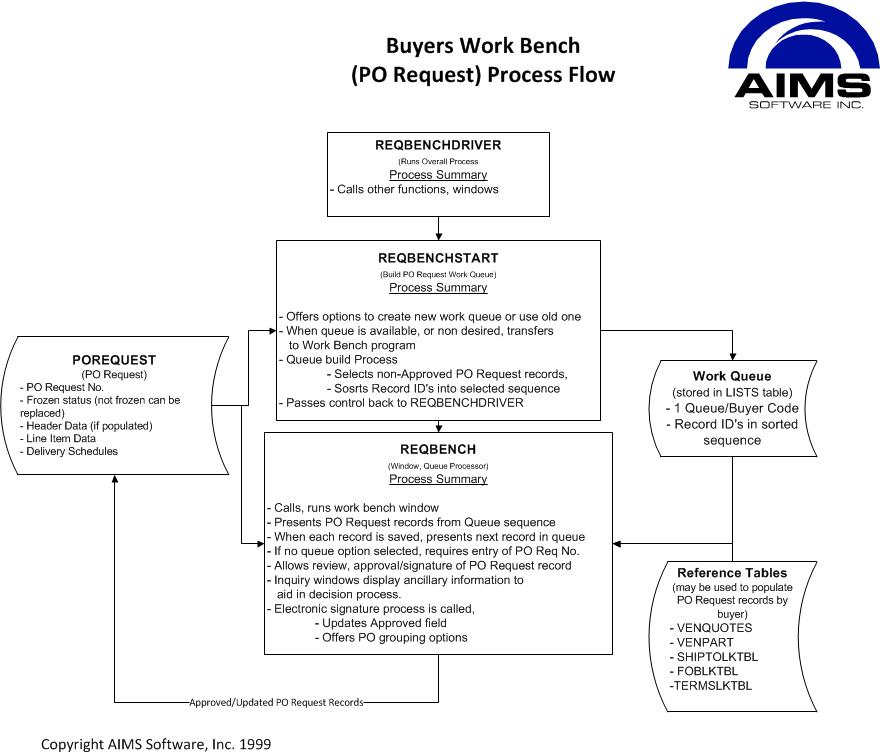|
  Primary Product: |
|
Purchasing - Procurement Management A core feature of AIMS/ERP's "Beyond MRP" functionality is the Scheduler which synchronizes purchased material & services tightly to a valid schedule. "Valid" means that dates are not in the past, are calculated from the latest work in process status, and are in correct, logical relationship to all other activities. See the Scheduler page for additional detail on how dates are scheduled. For purchased material, since material is attached to specific steps in the routing - on or off-site - AIM/ERP produces several distinct and separated demand/supply review processes, described in more detail in the Purchasing section of this site. All purchased material includes what is needed, the quantity required, the date needed, and WHERE it is requiried.
Prioritized Buyer Actions - in each of these data streams/displays each part number's demand/supply status is analyzed and assigned an Exception Code, depending on how urgent buyer action is, or is not. This unique function (not part of any "standard" MRP system we have ever worked with, including SAP and Oracle), is developed as follows:
Since the Exception Codes are part-number specific, they are used within the Buyer Work Bench to prioritize buyer actions, and within inventory valuation reports to develop metrics for how well the demand / supply balancing process is working - how well the buyers are keeping inventory controlled, late (or early) PO's and others. This unique design provides - as one would expect - substantial buyer productivity improvements over "standard" MRP systems. We have retrofitted this logic into other traditional MRP systems with some success in improving buyer productivity, since traditional MRP system do not prioritize the work for the buyer according to the time-urgency of the action needed. These data streams drive Buyer Workbenchs that provide a very efficient, highly automated way of originating purchase orders, and another for reviewing and generating PO Changes that result from Scheduler updates. Purchased Services - one of the shortcomings of many MRP systems is that purchased services must be charged to an indirect cost GL Account. This is because is is not "Direct Labor" cost. In AIMS/ERP, purchased Services is a Direct Cost, with functioning similer to Direct Labor and Purchased Material. So the handling of Purchase Orders for outside/contract manufacturing in AIMS/ERP is fully integrated into all other functions. Trading Companies / intermediaries - Another key PO function is the ability to acquire services or material through intermediary companies. This enables the procurement function to work with smaller - lower cost - vendors in foreign countries that are represented for export purposes by a trading company. So AIMS/ERP Purchase Orders have four distinct parties to every PO:
This very flexible, yet easy to use structure allows for efficiently handling even complex procurement arrangements, yet in a way that is easy to automate. This same structure allows for projects where sub-contractors are involved. Buyer WorkBench - These powerful tools are essentially an initial process that organizes and sequences - in a work Queue - all related data needed for very fast Buyer review & action. The Work Bench window itself functions as a presentation window where the Buyer actions are finalized. There are also provisions for completely automatic PO generation, further speeding the process. The work bench is integrated with the quotation function, making completion of new PO's, often an administrative bottleneck, fast and efficient. Our experience managing and working with procurement functions earlier in my career taught us that buyer productivity is a major problem in most companies. When we designed the AIMS/ERP functions, speeding this process up while retaining as tight a control is needed - in the buyer's viewpoint - was a major design objective. So the combination of a prioritized work queue and queued related information for each purchasing action results in a very fast, yet accurate and controlled buyer action environment. The diagram blow summarizes how the Buyer Workbenches are generated from scheduling & other data. "REQBENCH" is the program that drives the actual Buyer Workbench window and the queues so it runs very fast.:
Document links: Purchase Management Specifications - this document articulates the design and general use guide for all purchasing-related functions in the AIMS/ERP system - at THIS link. Purchasing Tools Training - this document provides detailed training on how to use the advanced procurement tools in AIMS/ERP - at THIS link. |